Alignment using the program "PHD2" (version 2.6.11)
If no crosshair eyepiece is included in the astrophotography equipment or a rethinking of the celestial direction is to be facilitated or the waiting time during the Scheiner-method is to be shortened, the guiding program "PHD2" from Stark Labs can be used. This program recognizes very quickly in which direction a star is moving, and it is not necessary to perform several iterations after the alignment has been completed, as it is the case with the Scheiner-method. In addition, it is possible to interactively display whether the error correction was made in the right direction and also far enough. The following steps show the procedure for the alignment with the program "PHD2".
| Step | Description | Illustration |
| (1) |
|  Approximate position of the telescope when searching for a star at the meridian in the South near the celestial equator [1] |
| (2) |
|  Setting of equipment in "PHD2“ [1] |
| (3) |
|  Guiding view in „PHD2“ [1] |
| (4) |
|  Selecting "Drift Align" in the menu [1] |
| (5) |
|  Editing window of "Drift Align" for the azimuth setting [1] Editing window of "Drift Align" for the azimuth setting [1] |
| (6) |
|  Graphical illustration of the azimuth error in "PHD2" [1] Graphical illustration of the azimuth error in "PHD2" [1] |
| (7) |
|  Editing window of "Drift Align" for the azimuth setting [1] |
| (8) |
|  Moving the guide star to the purple circle [1] |
| (9) |
|  Corrected azimuth adjustment [1] |
| (10) |
| 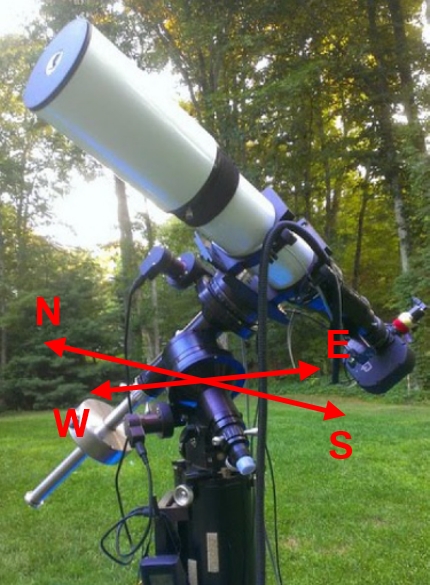 Approximate position of the telescope when looking for a star at the celestial equator in the West [1] |
| (11) |
|  Editing window of "Drift Align" for pole height adjustment [1] |
| (12) |
|  Graphical illustration of the pole height error in "PHD2“ [1] |
| (13) |
|  Corrected pole height adjustment [1] |
Source:
[1] https://openphdguiding.org/PHD2_Drift_Alignment.pdf